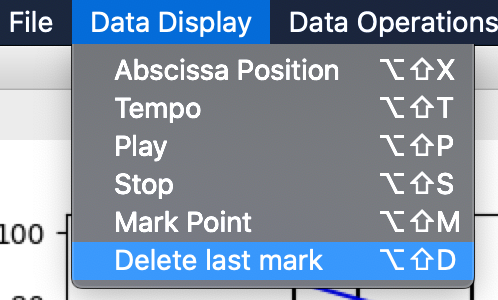This functionality allows the user to erase the last mark made with the mark point element. It’s useful when the user has made a mark without intention or the place is incorrect. The button is placed on the right bottom of the window, it’s the fourth button, after the mark point button (Image 39).
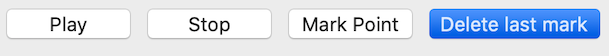
Another way to erase the last mark point is with the item delete last mark from the data display menu (Image 40), or with the shortcut key ‘Alt+Shift+D’ or ‘Option+Shift+D’.